Get Started
Prerequisites
- API Key: Before you can start using the APIs, you need to obtain an API key. Register your application on the Fincurious Portal to get your API key. Registration
- Base URL: All API requests should be made to the base URL:
https://us-central1-ipatindia.cloudfunctions.net/fincurious_cloudAPI/
Authentication
To access the APIs, include your API key in the request headers.
Here’s how to
set
it up:
client-id:client123
client-secret:secret123
Replace client-id & client-secret with the API key you obtained from
the
Portal.
Please Find the below screenshot for your reference.
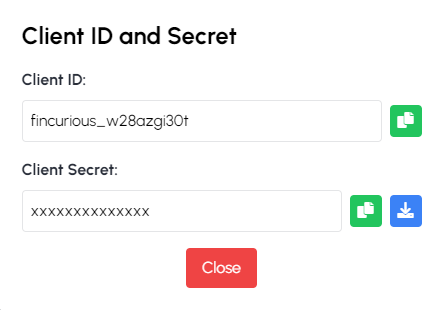
API Endpoints
1. Modules API (GET)
Endpoint: /modules
Description: Retrieve a list of available modules.
2. Chapters API (GET)
Endpoint: /chapters
Description: Retrieve a list of chapters within a specific module.
3. Sections API (GET)
Endpoint: /sections
Description: Retrieve a list of sections within a specific chapter.
4. Register User API (POST)
Endpoint: /register
Description: Register a new user with the required details.
Testing
You can test the APIs using tools like Postman or CURL. Ensure you have your API key ready and follow the example requests provided above.